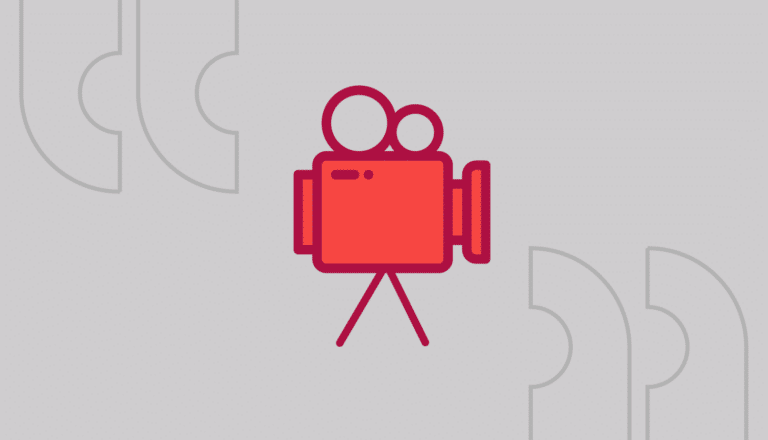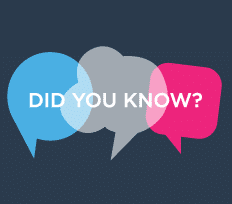Net Health’s Newest Additions
If there’s one thing we love more than our employees…it’s their babies. At Net Health, we strive to create an environment with a healthy work life balance and recognize the importance of family. Carolyn and Asha are two of eleven adorable babies born to a proud Net Health momma or poppa in the last year.